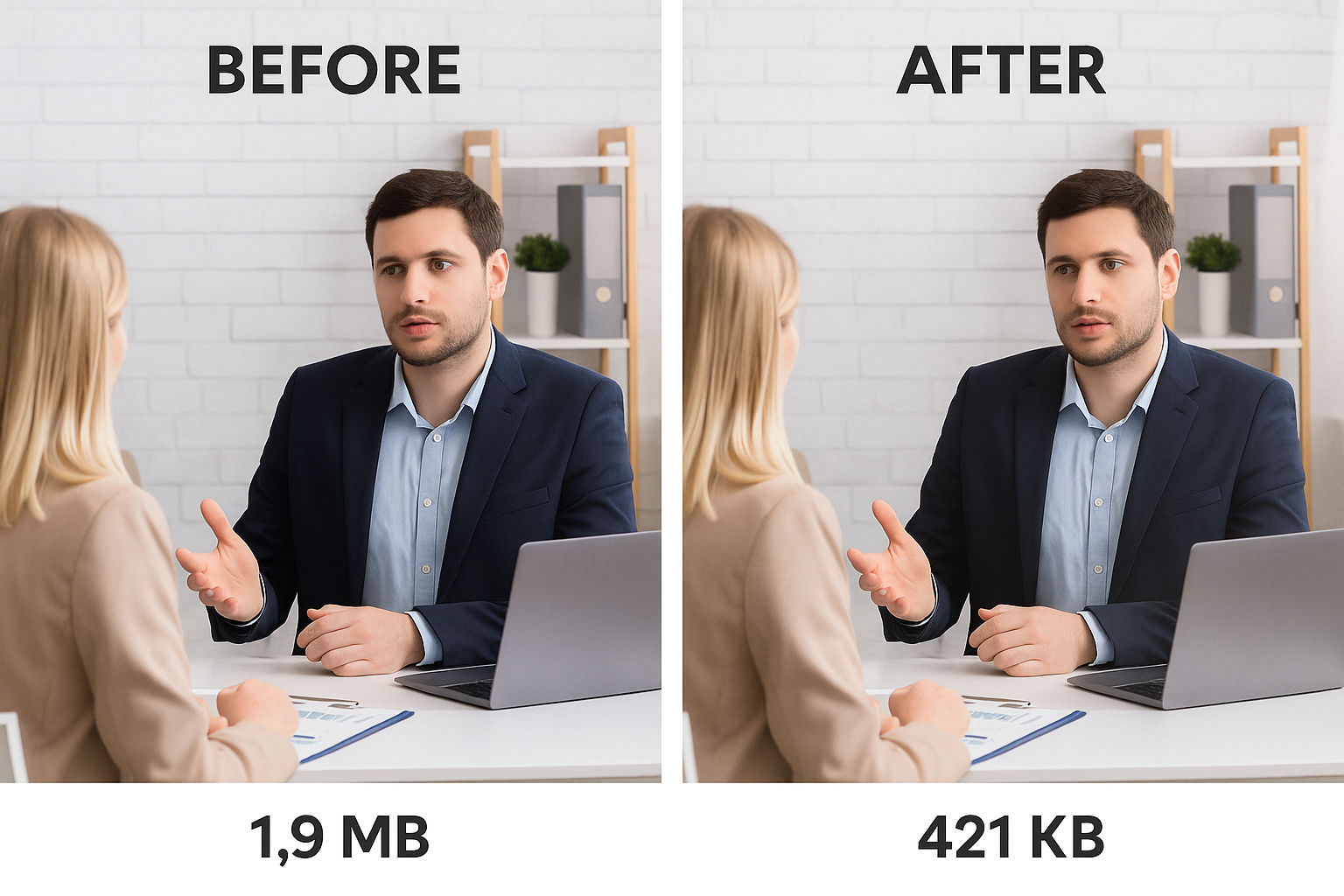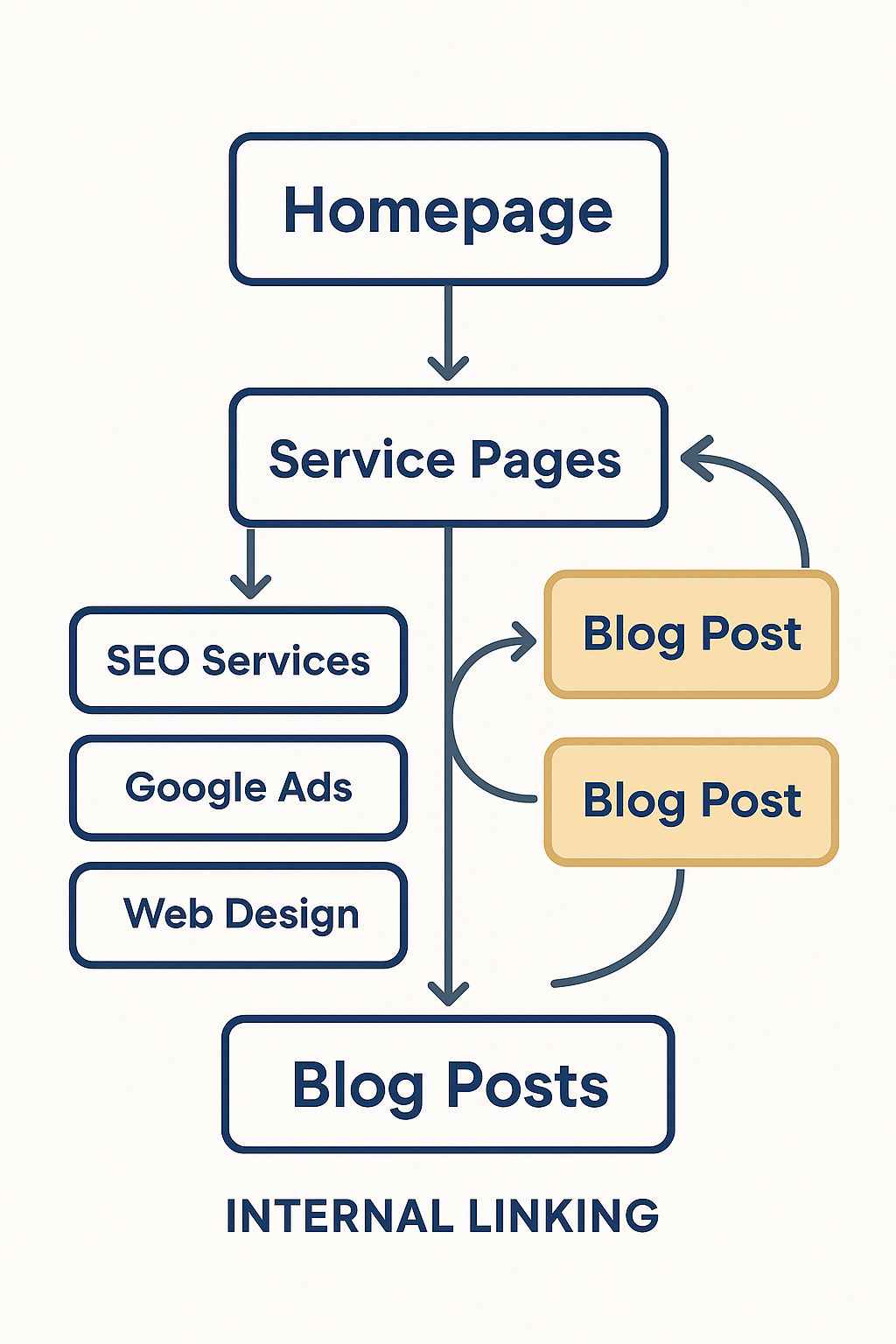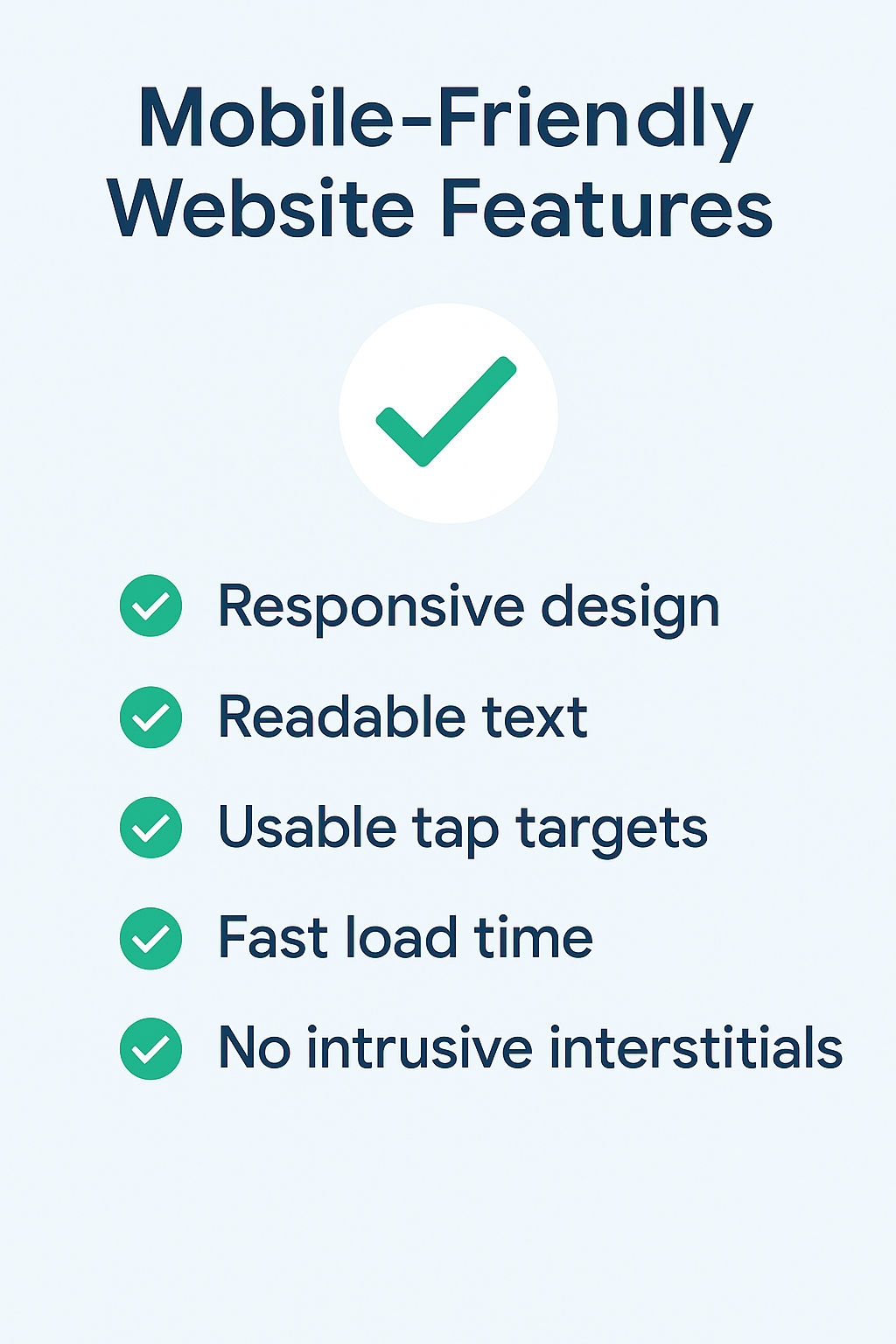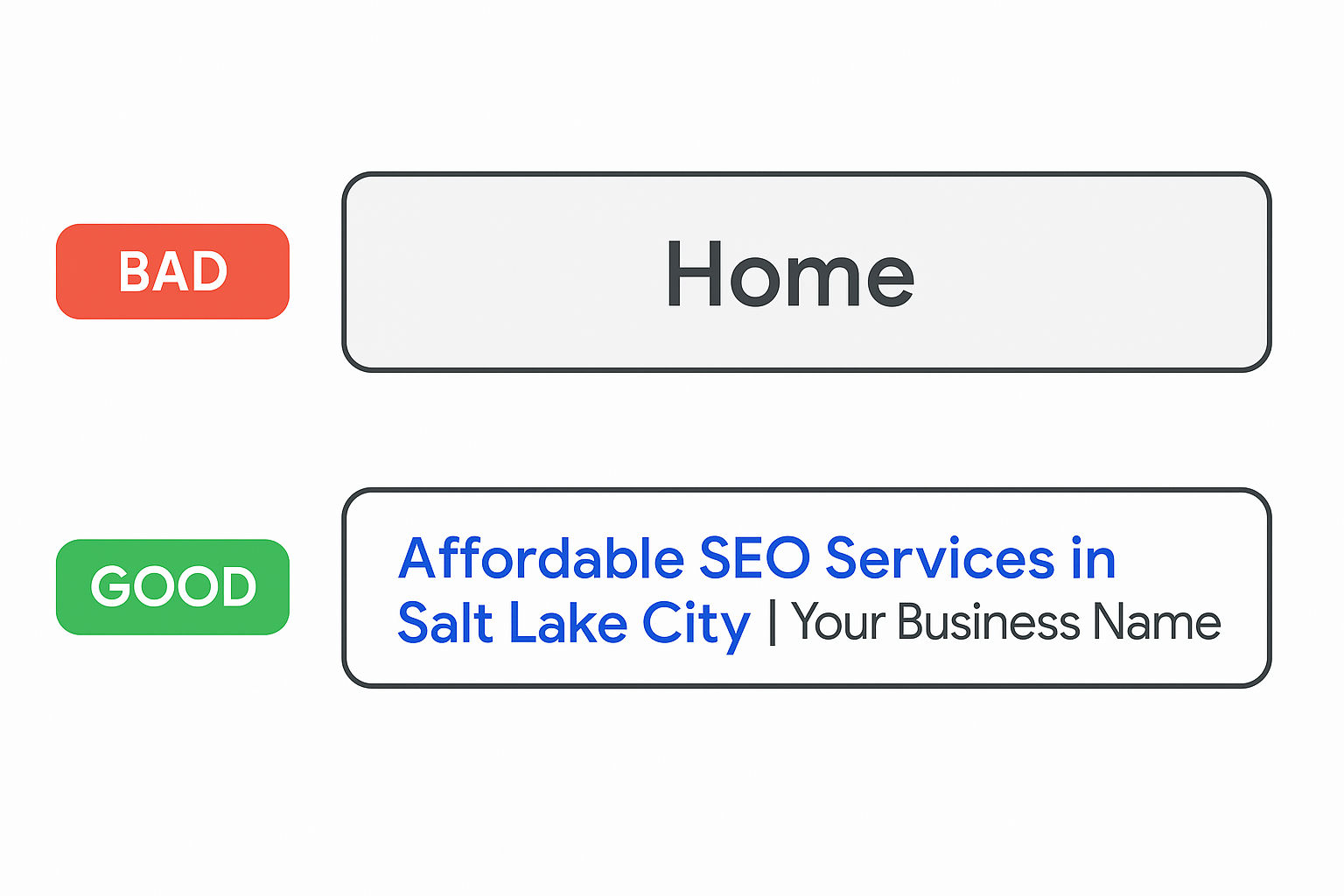Part 5 of the SEO Made Simple Series for Business Owners
Images can bring your website to life—but if they’re not optimized properly, they can slow it down and hurt your SEO. Whether you run an eCommerce store, a local service business, or a content-rich blog, image optimization is one of the easiest and most overlooked wins in on-page SEO.
This guide will show you how to optimize your images to improve rankings, user experience, and page speed.
Why Image Optimization Matters
Google wants to rank fast, accessible, and user-friendly pages. Large, unoptimized images:
- Slow down your website
- Hurt mobile performance
- Reduce Core Web Vitals scores (a Google ranking factor)
- Make your site harder for visually impaired users to navigate
- Properly optimized images improve:
- Load speed
- Accessibility
- Indexing and ranking potential
- User experience
5 Essential Image Optimization Steps for SEO
1. Use Descriptive Filenames
Before you upload, rename your image files to include relevant keywords.
Bad: IMG_3923.jpg
Good: seo-consulting-meeting.jpg
This helps search engines understand what the image is about.
2. Write Alt Text That Describes the Image
Alt text (alternative text) is used by screen readers and helps Google index your images.
Best practices:
- Describe what’s in the image clearly and concisely
- Use relevant keywords only if natural
- Avoid stuffing or repeating phrases
Example:
Alt text: “Business owner meeting with SEO consultant at desk with laptop”
3. Choose the Right File Type
- JPEG – Best for photos; small file size and good quality
- PNG – Best for graphics or images with transparency
- WebP – Modern format with great compression; use when supported
- SVG – Ideal for logos and simple illustrations
4. Compress Your Images
Large files = slow websites. Use tools like:
- TinyPNG
- Squoosh
- ShortPixel
Aim to keep most images under 200KB without losing visible quality.
5. Scale Images to Display Size
If your image displays at 800px wide on the page, don’t upload a 3000px version. Resize before uploading to avoid unnecessary load.
Bonus Tips
- Use lazy loading to delay off-screen images until they’re needed
- Add structured data (schema) for product images when applicable
- Include a sitemap for images in Google Search Console if image SEO is a big focus
Quick Image Optimization Checklist
- Descriptive, keyword-friendly filenames
- Clear and helpful alt text
- Correct format for each use
- Compressed to under 200KB
- Scaled for display size
- Lazy load enabled (if possible)
Final Thoughts
Optimizing your images improves load speed, accessibility, and SEO—without changing a single word of content. It’s a small step that creates a big impact on your website’s performance.

Run a quick test: Open your homepage and right-click any image to view its file size.
If it’s over 1MB, it’s slowing you down.
Want help improving your image SEO? Request a free image audit, and we’ll identify the top files to optimize for faster performance and better rankings.