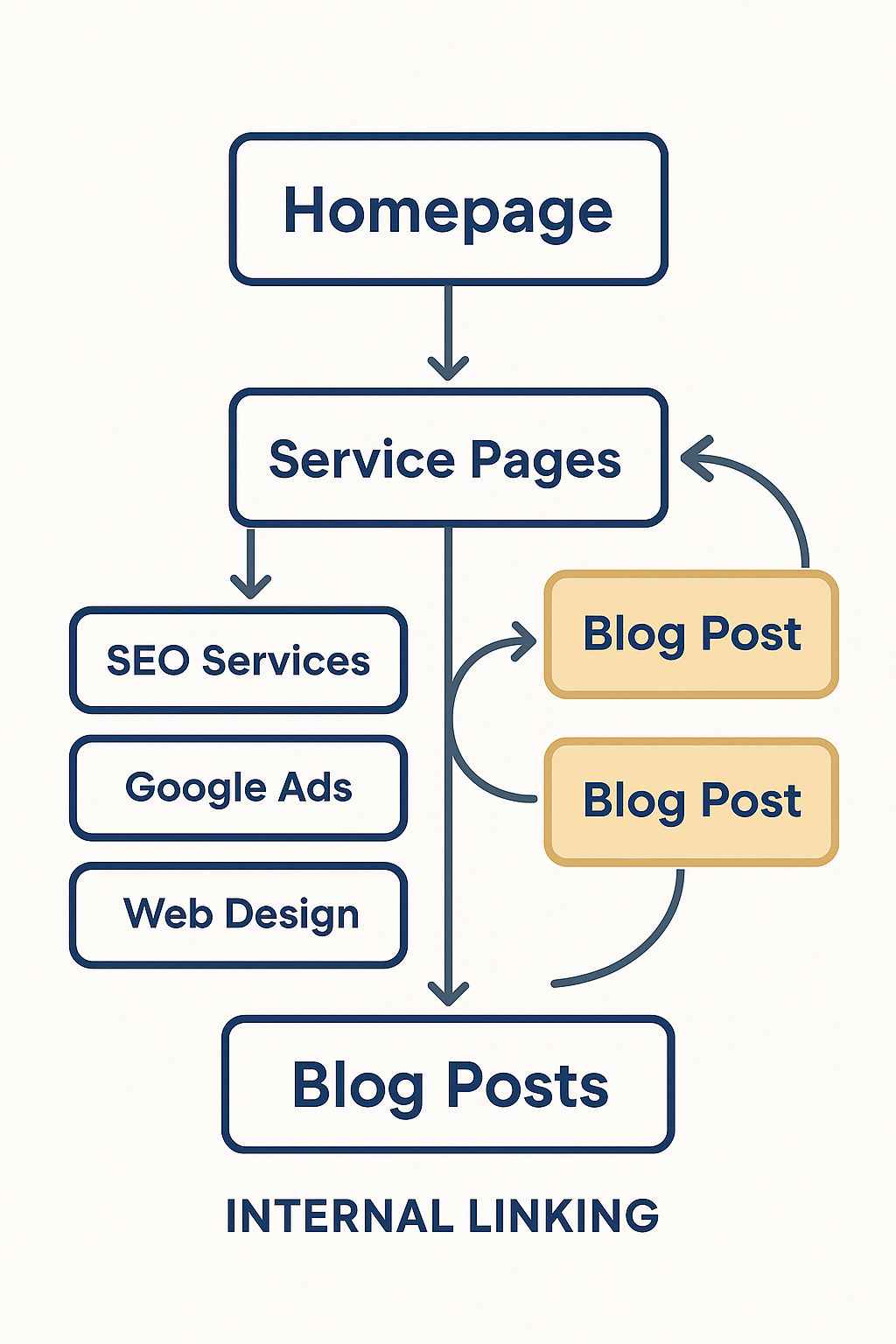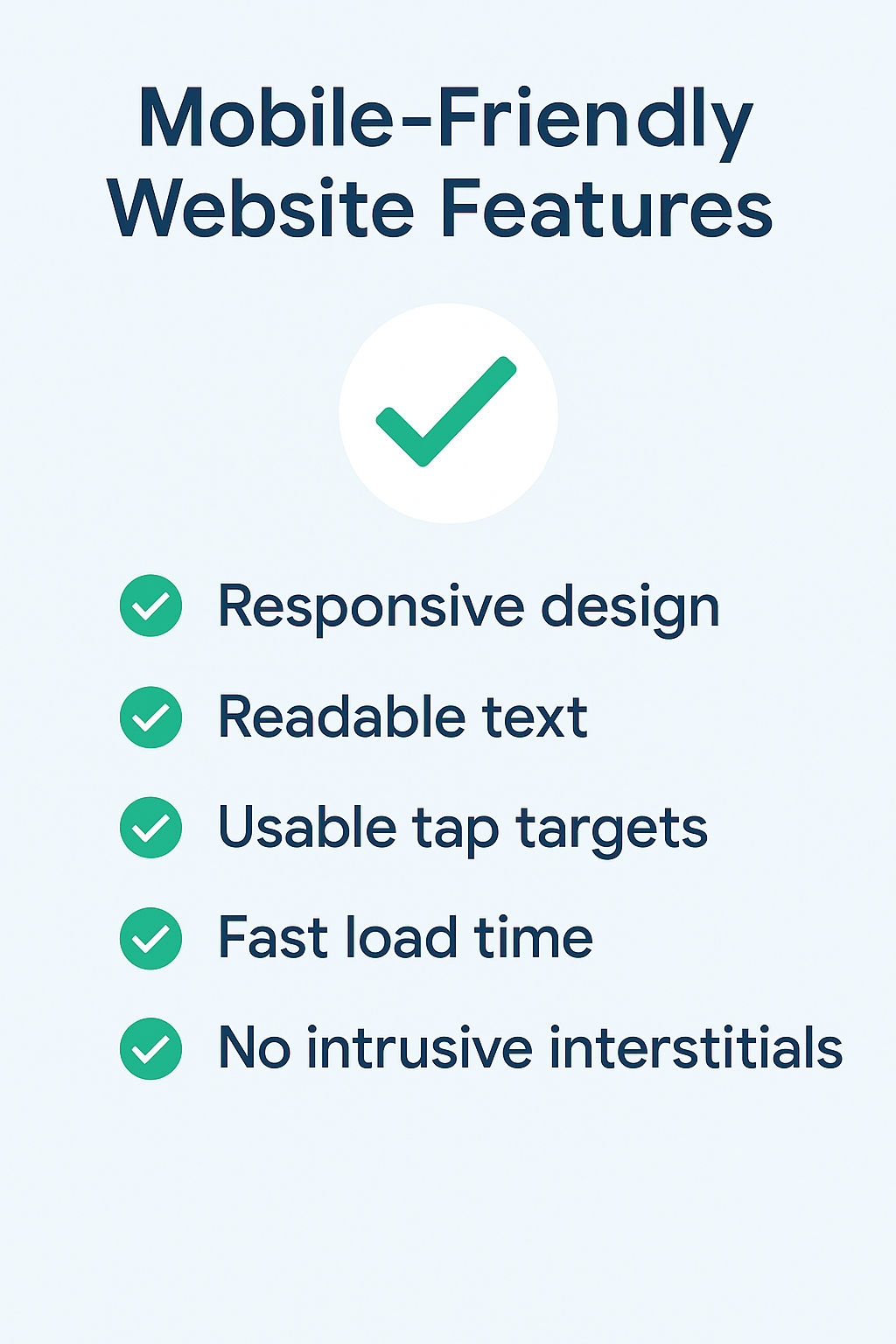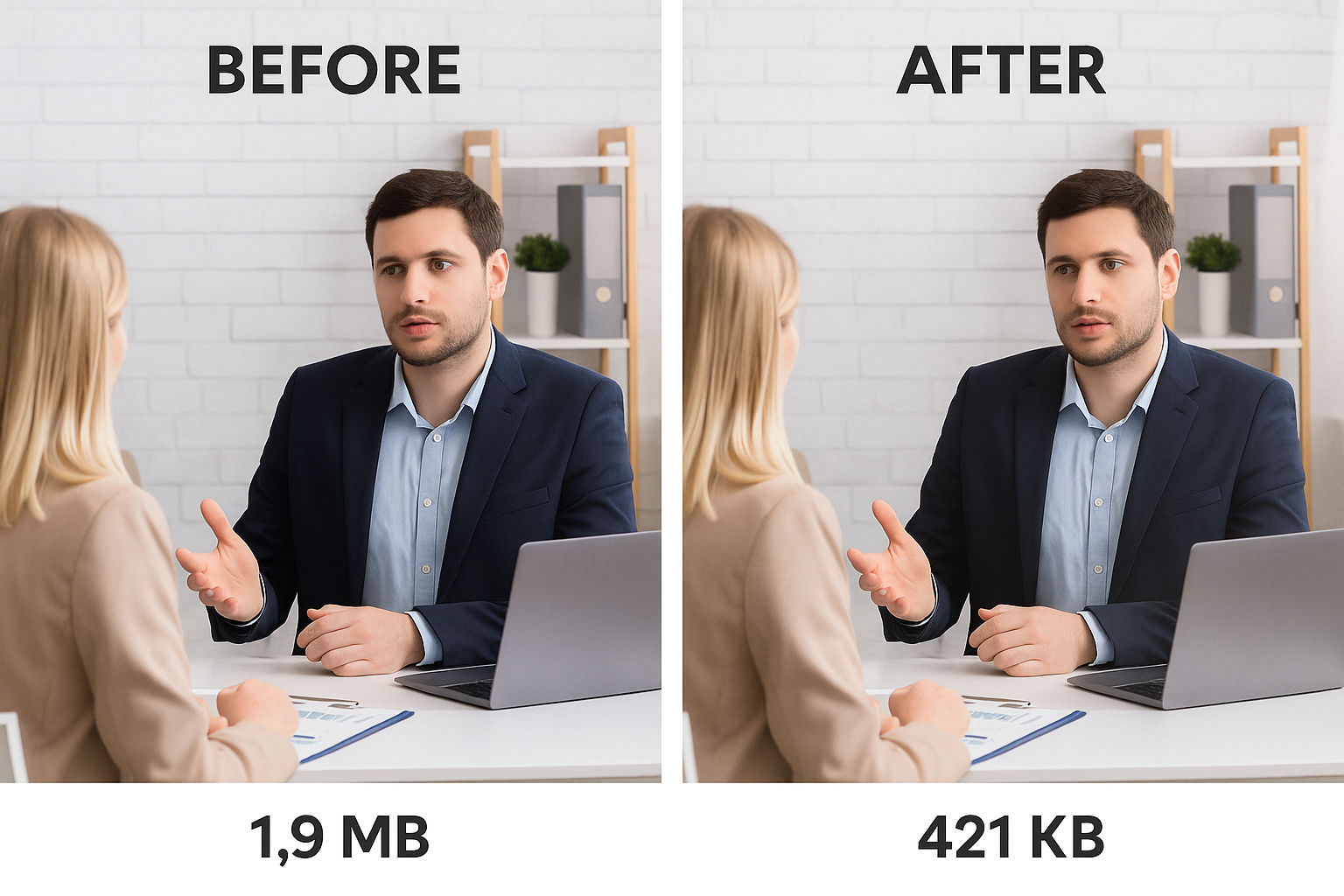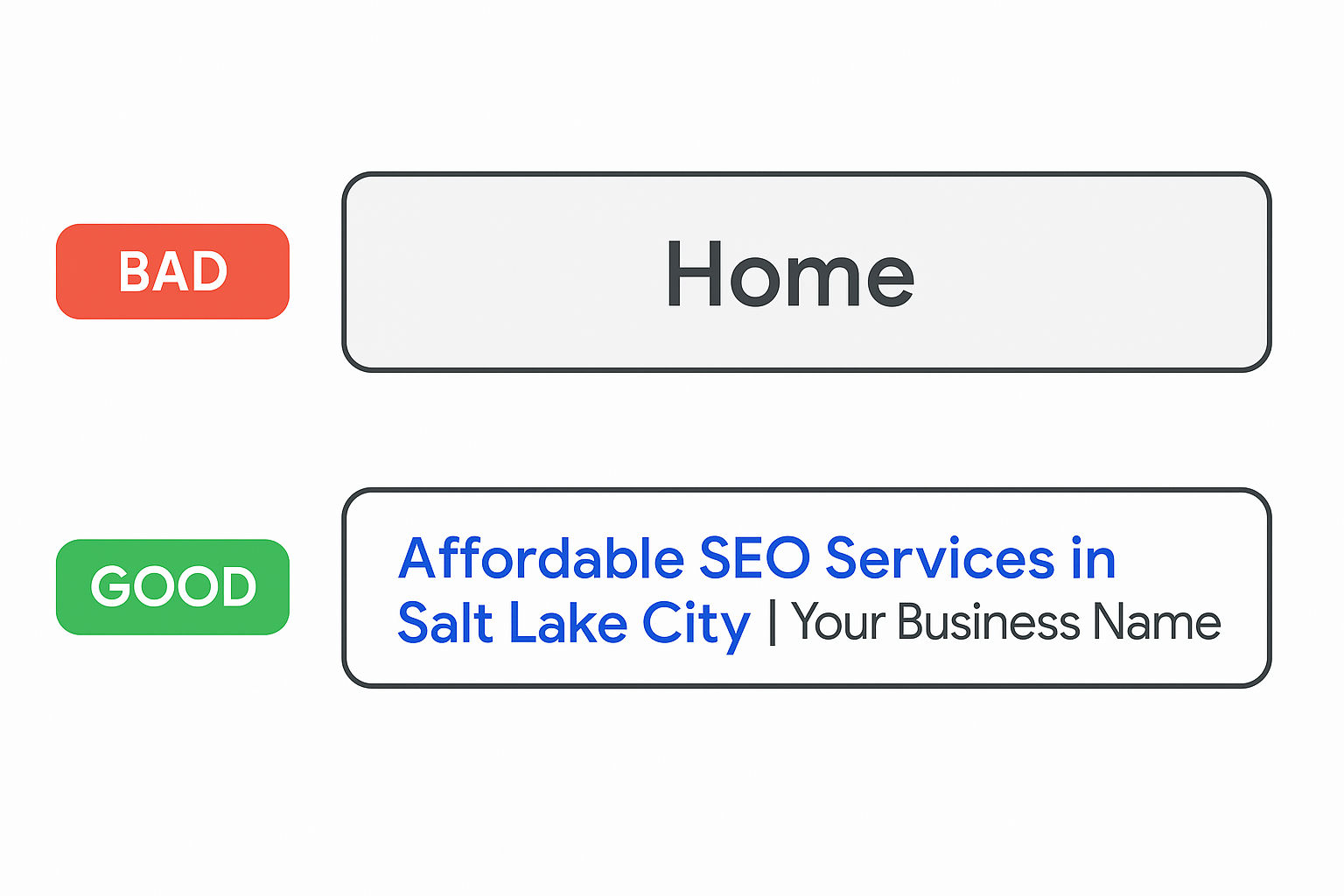Part 8 of the SEO Made Simple Series for Business Owners
SEO is never a “set it and forget it” process. To improve your rankings and traffic, you need to track what’s working and what’s not. Thankfully, there are powerful (and free) tools that give you real data—so you can make smarter marketing decisions.
In this post, we’ll introduce the essential SEO tools every business owner should use, show you what to track, and explain how to interpret the results.
Why SEO Tracking Matters
Without data, SEO feels like guesswork. But when you monitor performance:
- You see what content drives traffic
- You can fix technical problems early
- You avoid wasting time on low-impact efforts
- You make data-driven improvements
Top SEO Tools for Business Owners
1. Google Search Console (GSC)
A free tool from Google that shows:
- What keywords you rank for
- How often you appear in search results (impressions)
- Click-through rates (CTR)
- Technical issues like indexing errors or mobile problems
Why it matters:
It gives direct insights into how Google sees your site.
2. Google Analytics (GA4)
Tracks:
- Total website traffic
- Where your visitors come from (Google, social, direct)
- Which pages they visit
- How long they stay
- Conversions (calls, form fills, purchases)
Why it matters:
It helps you measure user behavior and see which pages actually generate leads or sales.
3. PageSpeed Insights
Tests your website speed and Core Web Vitals (LCP, FID, CLS) on both desktop and mobile.
Why it matters:
Slow websites frustrate users and rank lower in Google.
4. Ubersuggest, Ahrefs, or SEMrush
SEO tools for:
- Keyword research
- Backlink tracking
- Competitor analysis
- Content suggestions
Why they matter:
They show you what your competitors are doing—and how to outrank them.
5. Screaming Frog (Advanced, Optional)
Website crawler that helps with:
- Site audits
- Broken link checks
- Meta tag and header analysis
What to Track (Even If You’re Busy)
| Metric | Tool | Why It’s Important |
|---|---|---|
| Organic traffic | Google Analytics | Shows if SEO is bringing in visitors |
| Keyword rankings | Google Search Console | Tracks visibility progress |
| Click-through rate | Google Search Console | Indicates how compelling your listings are |
| Bounce rate | Google Analytics | Measures engagement |
| Site speed | PageSpeed Insights | Directly impacts user experience + SEO |
| Indexed pages | Google Search Console | Ensures important pages are showing up |
Pro Tip: Check Monthly, Not Daily
SEO takes time. Instead of checking metrics every day (and stressing over fluctuations), review your data once a month and look for trends.
Final Thoughts
You don’t need to be a data scientist to track your SEO—but you do need to check in regularly. With just a few free tools and a simple monthly routine, you can ensure your efforts lead to real business results.

Want help setting up your analytics or understanding your current performance?
Request a free SEO report, and we’ll send you a simple, jargon-free breakdown of how your site is doing—and where to improve.